Click to navigate to Payments
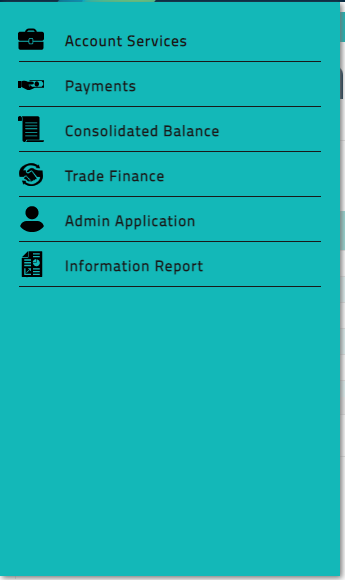
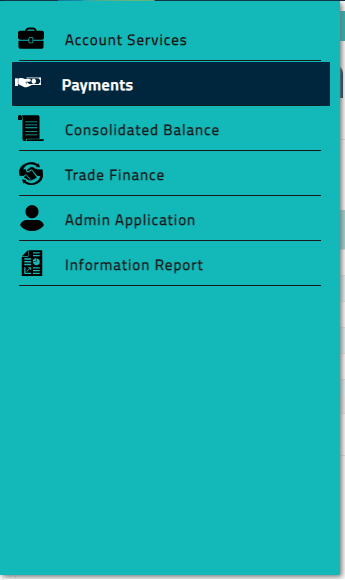
Click here to navigate to Data Maintenance menu
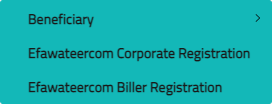
Click here for Efawateercom Biller Registration
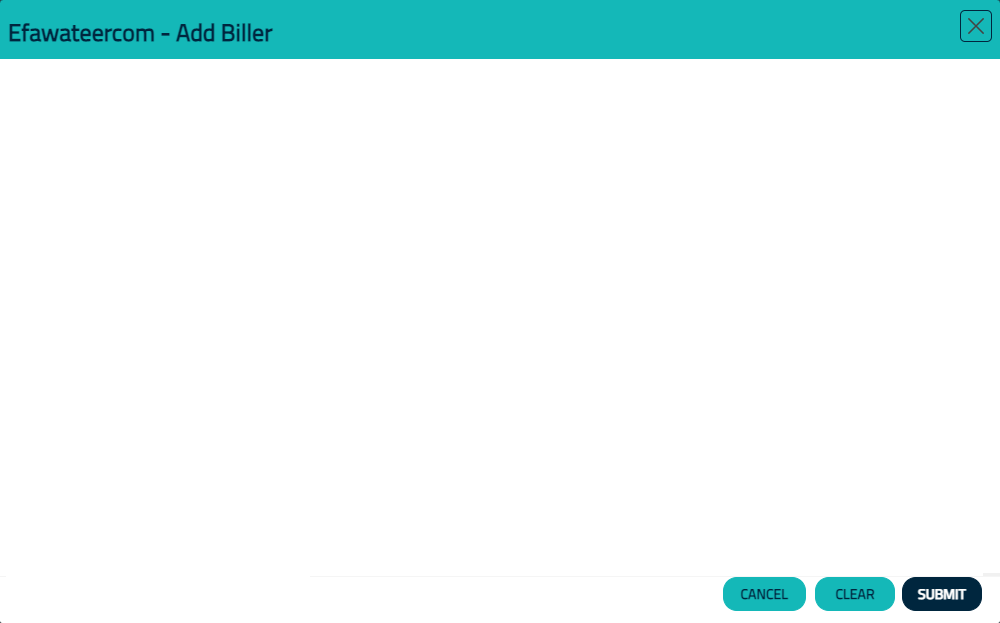
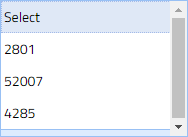

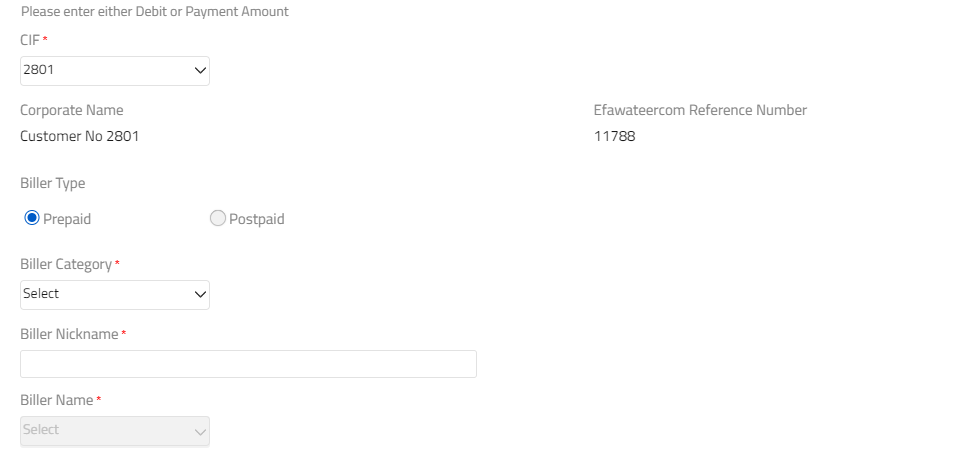
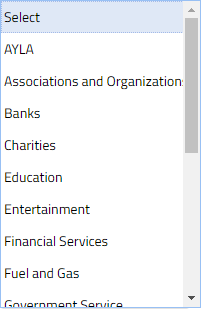
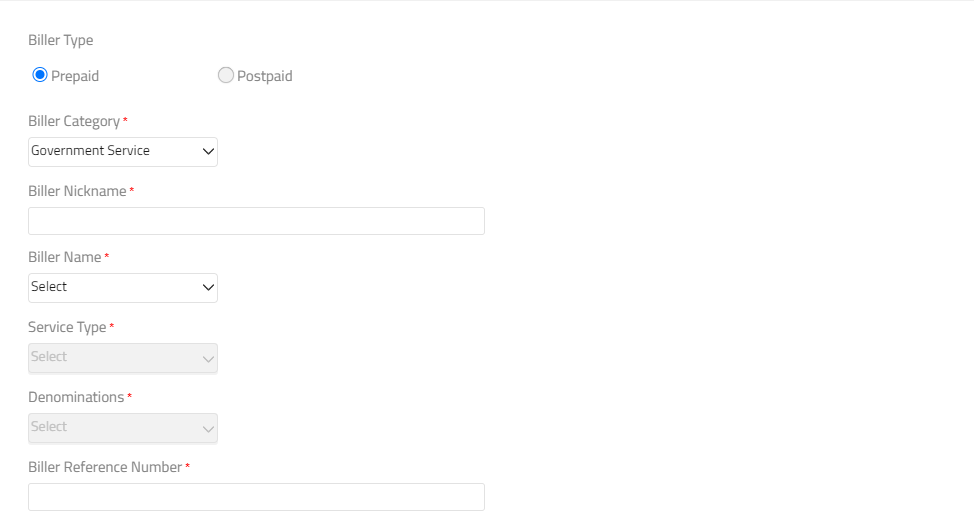
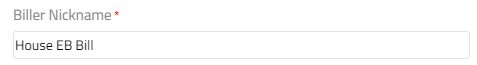
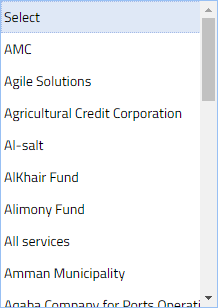
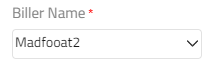
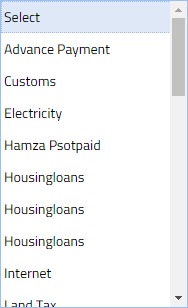
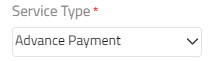
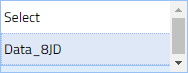
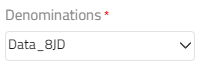
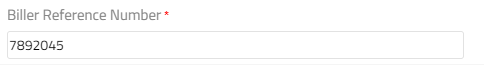
Select CIF information from dropdown
Select a CIF details by double clicking on a row / record
Select the Biller Type from dropdown
Select the Biller Category from dropdown
Enter the Biller Nickname
Select the Biller Name from dropdown
Select the Service Type from dropdown
Select the Denominations from from dropdown
Enter the Biller Reference Number
Click to Submit
Displays the details
Click to confirm
Status will be "Ready for Authorization" if transaction requires further approval