Click to navigate to Payments
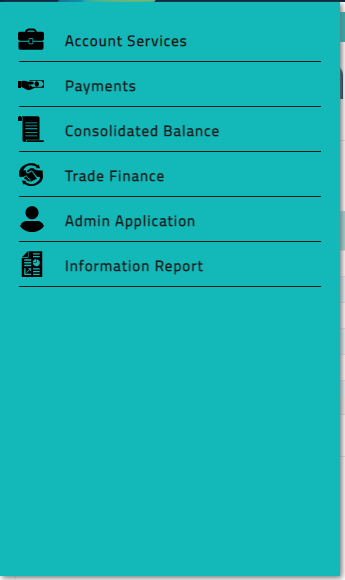
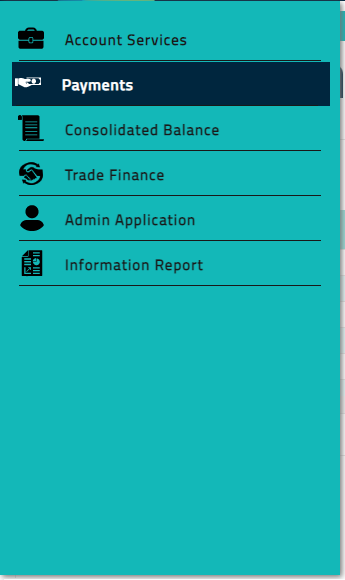
Click to Accept or Reject the transaction
Click on Split File Upload
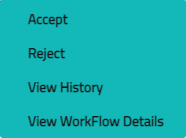
Select/ Right click on the transaction to Accept
Click to Accept the selected transaction
Click on Accept
Enter the OTP and click on Accept
Displays the confirmation details
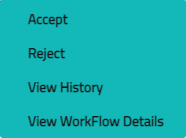
Right click on the transaction to view History
Click on View History
Displays the History details
Right click on the transaction to view Workflow
Click on View Workflow
Displays the Workflow details
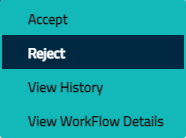
Right click on the transaction to Reject
Click on Reject
Click on Reject
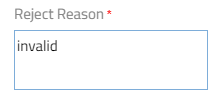
Enter the Reject Reason
Click on Confirm
Displays the confirmation