Click to navigate to Payments
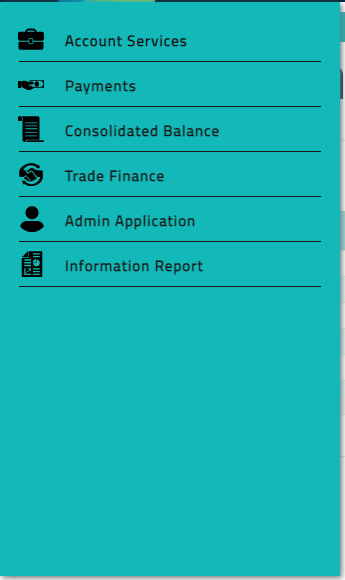
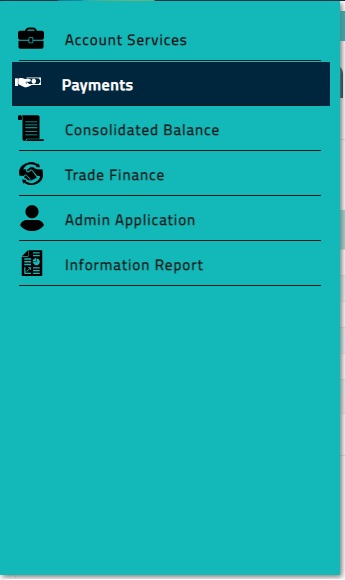
View Efawateercom Payment option under "Initiate"
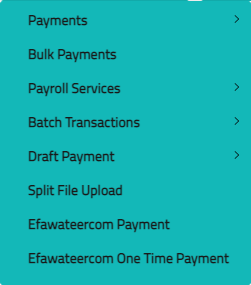
Click here to initiate Efawateercom Payment
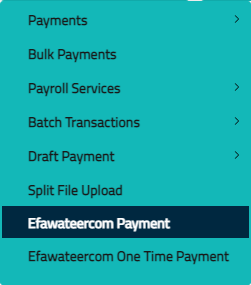
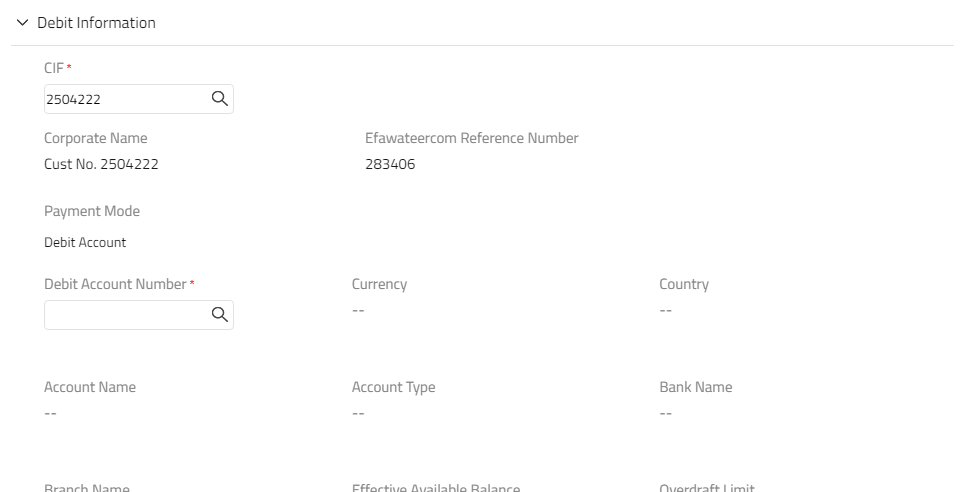
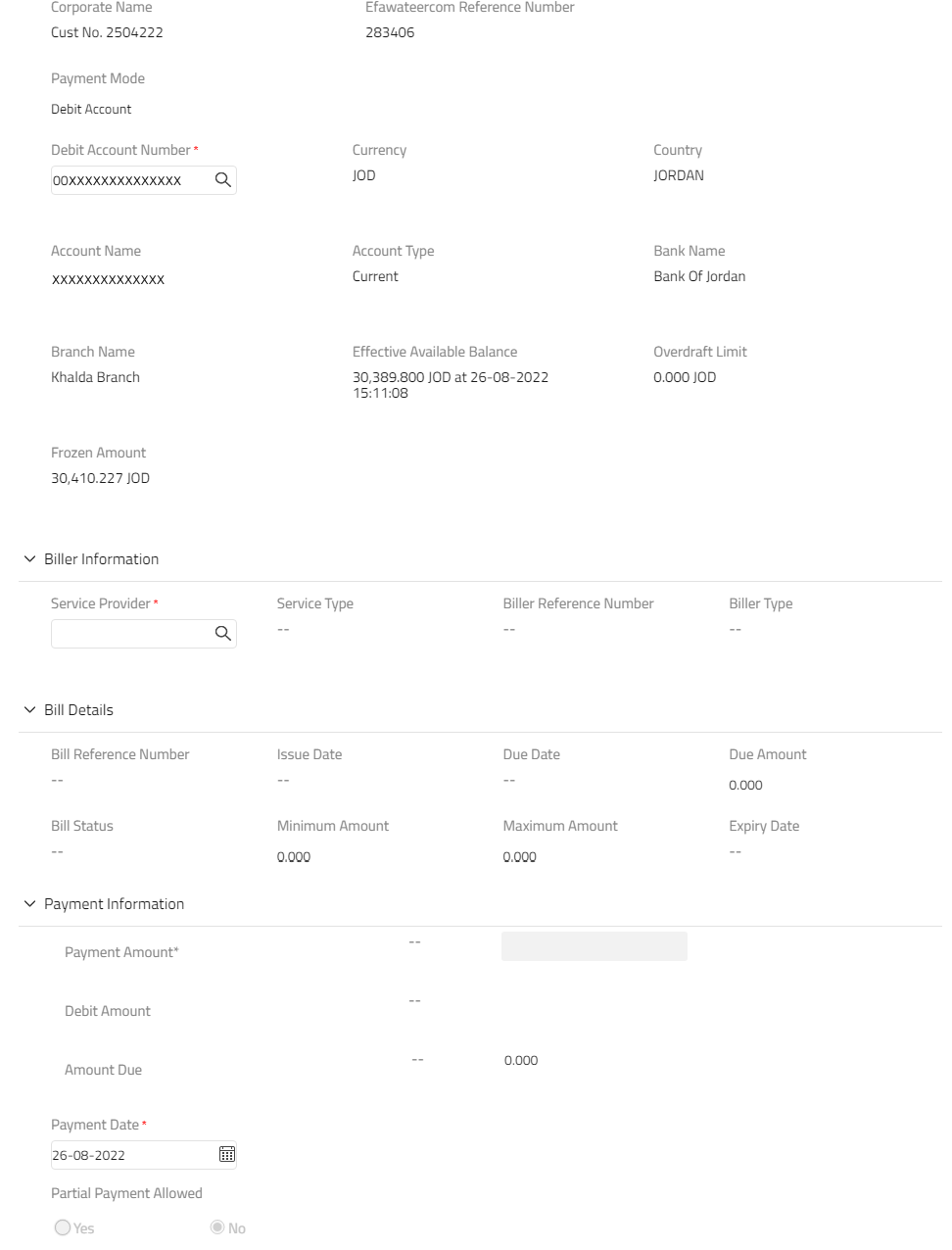
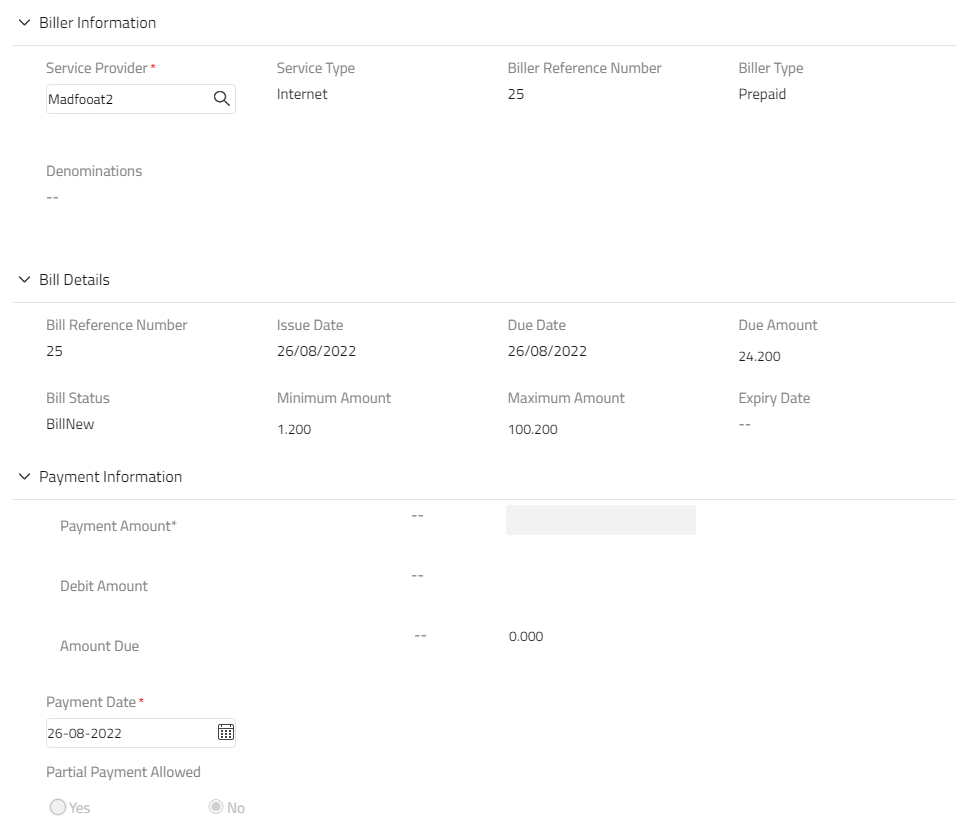
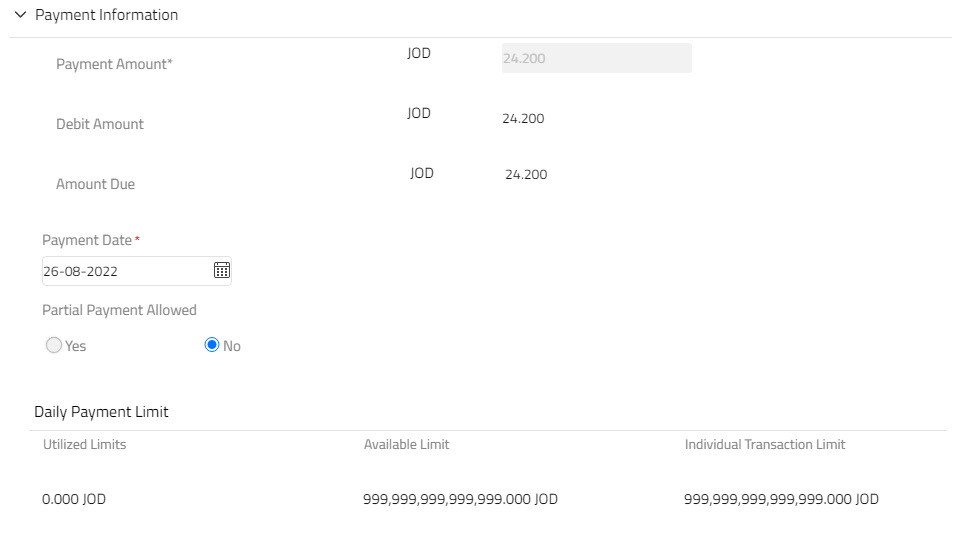


Select CIF information using lookup
Select a CIF details by double clicking on a row / record
Select debit information using lookup
Select a debit account by double clicking on a row / record
Select biller information using lookup
Select a biller by double clicking on a row / record
Enter debit or payment amount upon which the other field will be populated
Select a payment date
Enter the Customer reference details
Enter the Payment details
Click to Submit
Displays the transaction details
Click to confirm
Status will be "Ready for Authorization" if transaction requires further approval