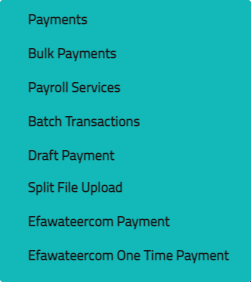
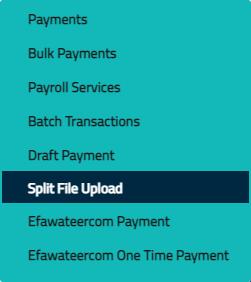
Click here to navigate to Payments module
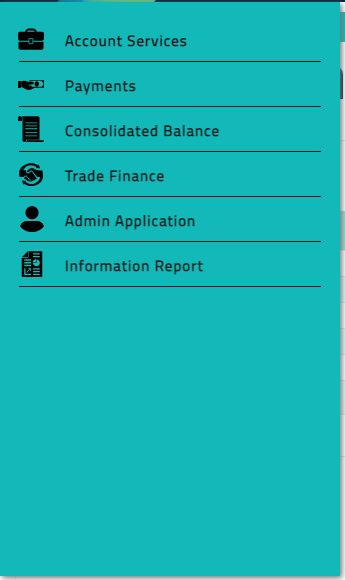
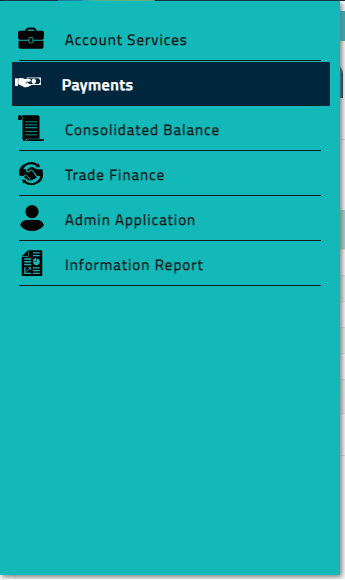
View Split File Upload option under Initiate menu
Click here to Initiate Split File Upload
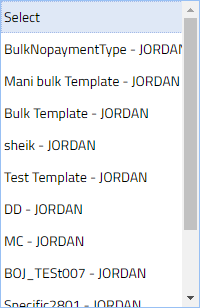
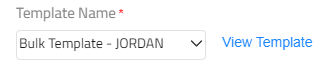
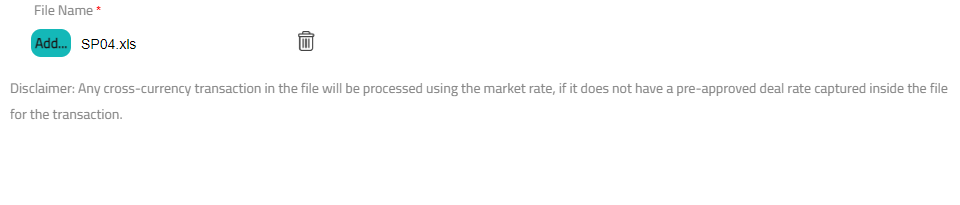
Select the Template Name from the list
Click here to view the Template details
Click on the Add button to attach as bulk file
Select the file to attach as document
Click on Submit to proceed further
Displays the details
Click to confirm
Displays the confirmation details
Click to Verify/Authorize or to Reject the authorized record
Click on Split File Upload for Accept and Reject the transactions
Select the record to Accept
Click to Accept the selected record
Displays the details
Click to Accept
Displays the confirmation details